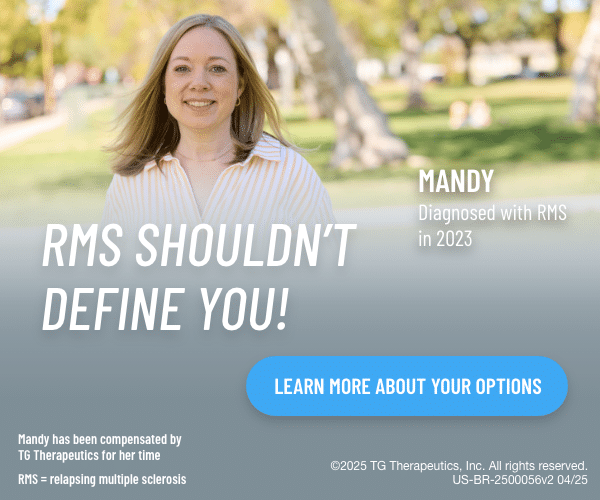Free Wi-Fi May Cost Your Your Identity These days, everyone is on-the-go. As a result, free Wi-Fi is now offered
in many public places such as hotels, airports and coffee shops. This has
made it easier than ever to stay connected while you travel, but not without
risk. Most individuals don’t think twice about accessing an open network,
even to make a purchase or check a bank balance. However looks can be
deceiving and not all Wi-Fi hotspots are legitimate. Fraudulent individuals
can set up a real Wi-Fi hotspot in a public area such as a café, with the
sole purpose of stealing personal information. How It Works Fraudsters set up ad-hoc networks or computer-to-computer networks from a
laptop in public areas, particularly airports, to gain access to others’
personal devices. They use labels like “Free Wi-Fi” or
“Wireless Connection” to appear legitimate. When using your
personal computer or smart phone in a public area, you may choose to connect
to the network, not knowing it is not legitimate, or your device may
automatically connect. Once the connection is established, a fraudster can
see everything you browse online, including personal or financial
information. Furthermore, if your computer allows file sharing, attackers can
access personal files and data on your computer and may even install
malicious software. Protect Yourself
The easiest way to protect yourself from Wi-Fi fraud is to avoid connecting
your personal device to any free wireless networks. If you decide to use a
free Wi-Fi connection, here are some useful tips to keep in mind: - Beware
of Evil-twin hot spots.
Scammers will sometimes set up a Wi-Fi hotspot near a business that
already provides Wi-Fi to its customers. They may even use the same
Wi-Fi name as the legitimate internet connection offered by the business
in order to lure victims into connecting to their network. If you see
two hot spots with the same name, make sure you check the network
description of each one. A normal wireless network will simply say
“wireless network” – make sure to avoid any networks that say
“computer-to-computer” network.
- Disable
automatic connections.
Make sure that your computer has not been configured to automatically
connect to any wireless networks within your range. Otherwise, your
computer may automatically connect to a bogus Wi-Fi network.
- Set
up a Virtual Private Network (VPN).
If you regularly access online accounts through Wi-Fi hotspots, use a
virtual private network. VPNs encrypt traffic between your computer and
the internet, even on unsecured networks. You can obtain a personal VPN
account from a VPN service provider. In addition, some organizations
create VPNs to provide secure, remote access for their employees.
Source: For additional information, contact the Florida Department of Agriculture
and Consumer Services at www.800helpfla.com
or call 1-800-HELP-FLA (435-7352) within Florida, (850) 410-3800 from outside
of Florida or 1-800-FL-AYUDA (352-9832) en Español. |